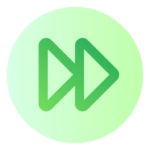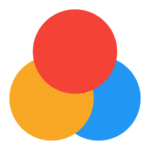Video editing is an essential skill for creating engaging and professional-looking content. Whether you’re editing videos for social media, personal projects, or professional purposes, avoiding common mistakes can significantly improve the quality of your work. In this article, we’ll explore the top five video editing mistakes to avoid in CapCut APK and provide actionable tips to help you create polished and captivating videos.
1. Poor Audio Quality
Audio quality is often overlooked, yet it plays a crucial role in the overall viewing experience. Even if your visuals are stunning, poor audio can ruin your video and drive viewers away.
Also Read – A Beginner’s Guide to Video Editing with CapCut
Common Audio Mistakes:
- Background noise interfering with clarity
- Uneven volume levels across clips
- Out-of-sync audio and visuals
How to Avoid:
- Use a good-quality microphone to record clear audio.
- Edit audio tracks to remove background noise using built-in tools in your editing software.
- Balance the volume levels of music, voiceovers, and sound effects to ensure consistency.
- Regularly check audio synchronization throughout the editing process.
Clear and crisp audio enhances viewer engagement and ensures your message is effectively communicated.
2. Overusing Transitions and Effects
Transitions and effects can make videos visually appealing, but overusing them can distract viewers and make your content look unprofessional.
Problems with Excessive Effects:
- Distracts from the story or main content
- Creates a chaotic viewing experience
- Makes the video feel amateurish or outdated
Tips for Proper Use:
- Stick to simple transitions like cuts, fades, or dissolves for most scene changes.
- Use effects sparingly and only when they enhance the narrative or mood.
- Maintain consistency in transition styles throughout the video.
Less is often more when it comes to transitions and effects. Let your content shine without unnecessary distractions.
3. Neglecting Proper Pacing
Pacing is one of the most important aspects of video editing. Poor pacing can make your video feel rushed or drag on too long, leading to viewer disengagement.
Pacing Mistakes:
- Shots that linger too long without purpose
- Rapid cuts that overwhelm viewers
- Lack of rhythm between scenes
How to Improve Pacing:
- Vary shot lengths based on the mood or energy of the scene.
- Use shorter clips for action-packed sequences and longer ones for emotional moments.
- Watch your edit multiple times to ensure smooth flow and logical progression.
Good pacing keeps viewers engaged while maintaining a natural rhythm that complements your story.
4. Inconsistent Color Grading
Color grading is essential for creating a cohesive visual experience. Inconsistent color grading can make your video look disjointed and unprofessional.
Common Color Grading Issues:
- Mismatched colors between different clips
- Overexposed or underexposed footage
- Overuse of saturation or filters
Tips for Better Color Grading:
- Establish a consistent color palette before you start editing.
- Use color correction tools to match lighting and color tones across all clips.
- Apply subtle filters or presets that enhance the mood without overpowering the visuals.
- Adjust brightness, contrast, and saturation levels carefully to maintain balance.
Consistent color grading helps set the tone of your video while ensuring visual harmony across all scenes.
5. Ignoring Storytelling
Video editing isn’t just about technical skills—it’s about telling a compelling story. Many editors focus too much on flashy techniques while neglecting the narrative structure.
Storytelling Mistakes:
- Disjointed scenes that lack flow
- Focusing on effects rather than emotions
- Failing to create connections between shots
How to Enhance Storytelling:
- Plan your edit with a clear narrative structure in mind before starting.
- Use pacing to build tension, excitement, or emotion as needed.
- Choose shots that best convey the mood or message of each scene.
- Ensure smooth transitions between different parts of the story to maintain coherence.
Every cut, effect, and transition should serve the story you’re trying to tell. A strong narrative keeps viewers invested in your content from start to finish.
Bonus Tips for Avoiding Common Editing Mistakes
Organize Your Files
A cluttered workspace can slow down your editing process. Create folders for raw footage, music tracks, graphics, and project files to keep everything organized.
Make Regular Backups
Always save backups of your project files and media assets. Losing progress due to technical issues can be frustrating and time-consuming.
Learn Keyboard Shortcuts
Familiarize yourself with keyboard shortcuts for your editing software. This will speed up your workflow and reduce repetitive strain during long sessions.
Watch Your Video Critically
After finishing an edit, watch your video with fresh eyes or show it to someone else for feedback. This helps identify areas that need improvement before publishing.
Experiment with Techniques
Don’t be afraid to try new editing styles or techniques. Experimentation helps you discover creative approaches that make your videos unique.
Conclusion
By avoiding these common video editing mistakes, you can significantly improve the quality of your content and create videos that captivate your audience. Remember that video editing is both an art and a skill—practice makes perfect! Focus on storytelling, pay attention to details like audio quality and color grading, and use transitions thoughtfully to enhance rather than distract from your message.